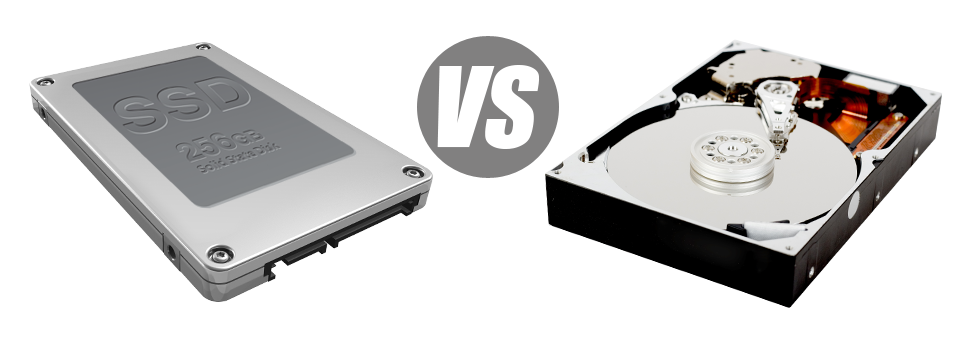Once you have a web site or perhaps an application, pace is important. The quicker your web site loads and the speedier your apps operate, the better for you. Because a web site is just a set of files that connect with one another, the systems that store and access these files have a huge role in site efficiency.
Hard disks, or HDDs, were, right until the past few years, the most trustworthy devices for keeping information. However, in recent years solid–state drives, or SSDs, have already been becoming more popular. Take a look at our comparability chart to determine whether HDDs or SSDs are more appropriate for you.
1. Access Time
After the launch of SSD drives, file access rates have gone over the top. Thanks to the unique electronic interfaces utilized in SSD drives, the normal file access time has been reduced into a record low of 0.1millisecond.
The concept powering HDD drives times all the way to 1954. And although it’s been substantially enhanced as time passes, it’s nevertheless no match for the revolutionary technology driving SSD drives. Using today’s HDD drives, the very best file access speed you are able to attain can vary somewhere between 5 and 8 milliseconds.
2. Random I/O Performance
On account of the new radical file storage strategy incorporated by SSDs, they provide speedier data access speeds and faster random I/O performance.
In the course of SwissHosts.com’s lab tests, all of the SSDs showed their ability to deal with at the least 6000 IO’s per second.
With an HDD drive, the I/O performance gradually increases the more you use the drive. However, as soon as it actually reaches a specific cap, it can’t get speedier. And due to the now–old technology, that I/O limitation is much below what you can find with an SSD.
HDD are only able to go as far as 400 IO’s per second.
3. Reliability
SSD drives are created to include as less rotating parts as is feasible. They use an identical concept to the one used in flash drives and are significantly more dependable as compared to standard HDD drives.
SSDs provide an normal failure rate of 0.5%.
HDD drives utilize rotating hard disks for storing and browsing info – a technology since the 1950s. Along with hard disks magnetically hanging in the air, spinning at 7200 rpm, the prospect of some thing going wrong are considerably increased.
The standard rate of failing of HDD drives ranges amongst 2% and 5%.
4. Energy Conservation
SSD drives work almost soundlessly; they don’t create excess heat; they don’t require added cooling down options and use up way less energy.
Lab tests have indicated that the normal electrical power use of an SSD drive is somewhere between 2 and 5 watts.
HDD drives are notorious for getting noisy; they are more likely to heating up and when there are several disk drives in one server, you need an extra cooling device simply for them.
As a whole, HDDs consume between 6 and 15 watts.
5. CPU Power
SSD drives permit swifter data file accessibility rates, that, in turn, encourage the CPU to complete data requests considerably faster and then to return to additional responsibilities.
The average I/O wait for SSD drives is just 1%.
When using an HDD, you’ll have to devote extra time watching for the results of one’s data call. Consequently the CPU will be idle for more time, waiting around for the HDD to reply.
The regular I/O wait for HDD drives is approximately 7%.
6.Input/Output Request Times
It’s about time for some real–world instances. We, at SwissHosts.com, produced a complete system backup on a hosting server only using SSDs for data storage uses. During that process, the common service time for an I/O demand kept beneath 20 ms.
Compared to SSD drives, HDDs offer much slower service times for I/O calls. In a web server backup, the standard service time for any I/O query can vary between 400 and 500 ms.
7. Backup Rates
Discussing backups and SSDs – we have observed a great progress in the backup speed as we moved to SSDs. Today, a common server data backup requires only 6 hours.
Over time, we’ve got used principally HDD drives on our web servers and we are well aware of their efficiency. With a web server equipped with HDD drives, a complete hosting server back up will take about 20 to 24 hours.
The Linux VPS hosting packages plus the routine Linux cloud hosting packages accounts have SSD drives by default. Join our SwissHosts.com family, and see the way we may help you boost your site.
Hepsia
- Live Demo
Service guarantees
- Join us now. There won’t be configuration rates and you’ll have full root and SSH access to the server. 99.9% network uptime is guaranteed.
Compare our prices
- Effortlessly compare the resources and tools supplied by SwissHosts.com’s Virtual Private Servers. Find out which VPS Hosting package will provide you with just what you want to take care of your multi–media web presence with no trouble.
- Compare our hosting plans
Contact Us
- We are online for you 7 days a week to respond to any sort of queries in relation to our VPS Hosting platform. 60–min reply time frame warranty.